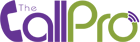How it Works

How it Works
Become a Master in the CallPro Program in Just Five Simple Steps:
1 Plan your Broadcast:
When planning your broadcast, there are two platforms to choose from; the online portal or the IVR telephone launch. If you are not by your computer, there’s no need to worry because it is ultimately possible to set everything up over the automatic telephone launch.
We provide a flexible pricing that meets your needs. Choose our monthly plans or simply pay as you go, depending on what works for you. Upon signing up, your first 50 calls are on us! Plus, we offer nationwide calling services that will match your personal or business needs. Our highly trained professional team are on stand by to give you the support and guidance needed throughout the process.
2 Select your contacts:
Once you are ready to send your message out to your recipients, label your new broadcast and choose the contacts who will be receiving this message. Our simple page features a space where you can select select single contacts or specific groups. You can also select just part of a contact from a contact with multiple numbers.
You can add new contacts manually, or upload them using CVs, Excel, or any other format, you can also put in multiple numbers for each contact. Managing groups is also a breeze. Organize your contacts by creating an unlimited number of audience groups, then send your messages to specific groups.
3 Manage your Audio:
4 different options for uploading & choosing an audio for your message.
– Select a file from the audio library (a file that has been saved there before).
– Upload a pre-recorded audio through our upload system.
– Use our call-in number to record your new broadcast (Call-In Number 888.604.2611 & enter the code given by the system).
– Choose our text to speech tool to convert your text to an audio message.
Some people prefer to have the system record their messages. This is why our text to speech feature allows you to generate an audio message just by typing in the text. All audios uploaded in the system will be stored in your audio library for future use, you can rename the audios for your reference.
4 Schedule your timing & caller ID:
Once the contacts and audio is selected, schedule the timing of your broadcast according to the most ideal time for your family & clients. Also, select the caller ID you want your message to come up. If you choose the CallPro system number it will allow your recipients to call back and listen again to your message. If you choose your own number to appear on the caller ID your recipients will know that it is from you or your organization and you could include in your message the call back number for your listeners to inform them how to listen to this message again.
5 Setings:
The Call Pro system offers essential and easy-to-use settings, which can be set through the Number “4” key in the telephone lounge or the settings tab located in your online portal. These settings include:
1) Repeat: allows your recipients to repeat the message a few times;
2) Confirmation email: sent once the broadcast is completed;
3) Retries: the number of times you want the system to try sending the message in case the recipient number is busy;
4) Call Speed: the number of calls per minute; and
5) Static Intro: the message included in every call.
And many more options & features ..
To make sure your prepared audio is perfect, preview it and re-record a better one until you think it is well-done. There is no limit on the number of times you may re-record your message. We also provide an opt-out option to give your contacts the freedom to stay or leave your list. As a bonus, you will also have an access to real-time reports, so you can see which recipients have picked up the phone, those who received your voicemail, as well as those who did not.